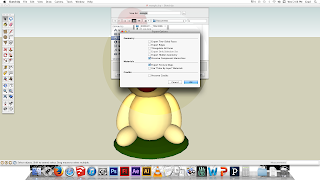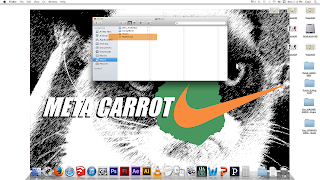So you want (need) to export your .DAE for me to import into Second Life and install for our final? Follow these simple steps.
We have our example model like so.
We will be using, as we did in class,
Megan's moogle as the test.
Have ready a single object that is
reasonable in scale (can be single or
collage, as the scales have varied)
Make sure what you want to export
is the 'only' thing in your scene.
If there are loose walls far off in
the distance, delete them. Then
go up to 'File'...
...'Export' -> 3D Model. As opposed to
a 2D graphic, which is a JPEG.
Standard protocol thus far. Just give it
a name, location, and make sure you are export-
ing a .dae (Collada) instead of Google Earth
document. Not over yet. Click 'Options'.
Have checked ONLY these two boxes. If I am
not mistaken, 'triangulate all faces' will also be
selected for the .dae export. Uncheck it. We want
our models in Second Life to be a reasonable
poly count so 'parts' do go missing upon import.
Plus, you may achieve a pleasing 'polygonal' fx.
Hit OK. Export. Move on.
Find your file where you exported the .dae.
I picked 'Music' because its clean and
hardly anything goes in there project wise.
Select it. And hit 'space' if you are using a Mac...
To be able to actually preview it in 3D!
This little add-on is probably a specific
OSX exclusive, so don't be disappointed
if your have Snow Leopard (-) and it does
not let you. Also, PC may be different as well.
Another angle.
But lastly, right click the item in your finder or
PC equivalent, and compress it to a .ZIP
folder. On PC, you should be able to 'send'
the .dae to a compressed .ZIP folder, all the same.
Final step : email that .ZIP to me
sometime before the Dec 3 date.
The reason it needs to be in this
folder is that the file does not even
work if sent through email as a raw
.DAE. Needs to be protected in
this manner. Will not work/accept
it if otherwise.
And the still in class we looked at of
a couple different second life imports
in action. The optimized one we can
view in full (right) and the one of the
right with many polys and missing
an eye and other elements.
Just be concerned with unchecking
the 'triangulate all faces' box on
export, and you'll be fine. The
rest should be on my end.
That's it in a nutshell.
Will not take you more
than 5 minutes, at latest,
if done right.
Ben.
.